IntroducingApple Pay
Pay for your groceries quickly and securely with your IGA Rewards Visa Card, or any other debit or credit card right from your iPhone or Apple Watch.


Save Time, Check Out Faster
Apple Pay is an easy, secure, and private way to pay—in-store, online, and even in your favourite apps. Now available with your IGA Rewards Visa Card, or any other debit or credit card on your iPhone, Apple Watch, iPad, and Mac.
Paying is easyAnd Fast.
Go ahead, leave your wallet at home. With Apple Pay, you can pay with your IGA Rewards Visa Card, or any other debit or credit card right from your Apple Wallet.
Built -in Privacy &Security
Apple Pay uses the security features built into your Apple device, including Face ID and Touch ID-which are designed so only you can authorise payments.
Save time.Every time.
With Apple Pay, information like your name and address automatically populate at checkout. Now paying is faster than ever.
How to add your debit or credit card to your Apple Wallet
On your Mac with Touch ID, choose Apple menu > System Settings (or System Preferences), then click Wallet & Apple Pay. Select Add Card and follow the prompts.
On your Mac with Touch ID, choose Apple menu > System Settings (or System Preferences), then click Wallet & Apple Pay. Select Add Card and follow the prompts.

OR
Open the Apple Wallet app on your iPhone, then tap the plus sign(+) to get started.

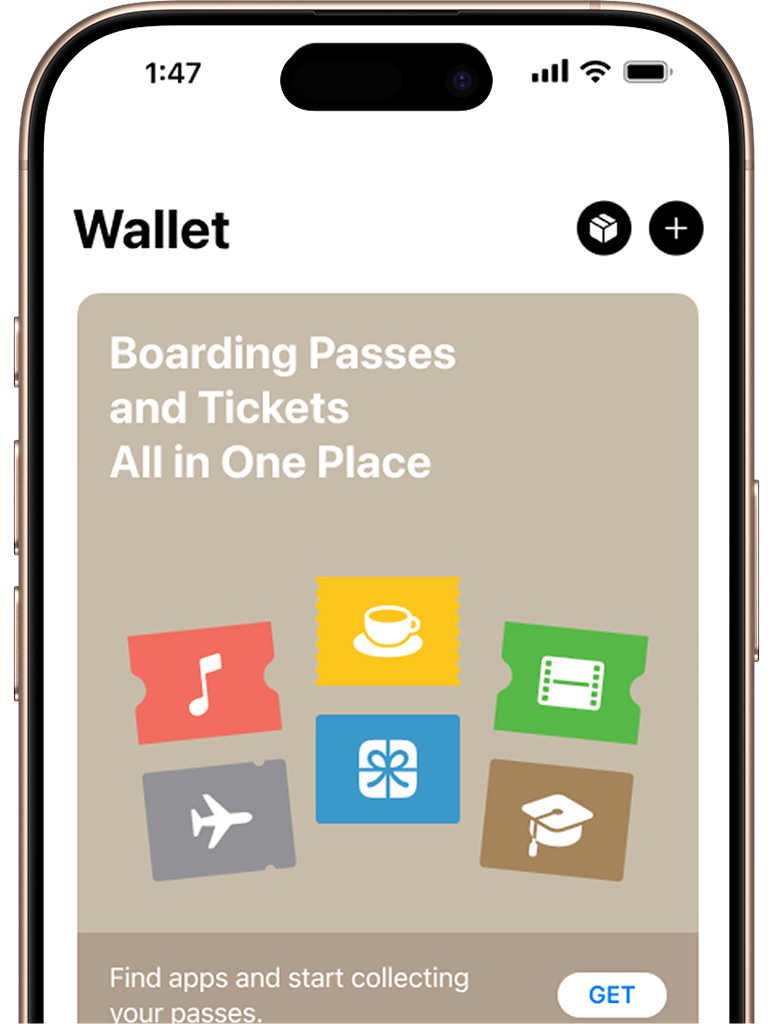
How to pay using Apple Pay

How to pay using Apple Pay
In-Store
Pay with your iPhone
Double-click the right side button at anytime, without unlocking your phone or while using other apps. Select your IGA Rewards Visa Card, or any other debit or credit card and authenticate with Face ID or your passcode (for Touch ID, double-click the Home button), then hold your iPhone near the card reader to pay.
Pay with your Apple Watch
Double-click the side button, then hold the display of your Apple Watch near the card reader to pay.
Online
Pay via desktop on IGA Shop Online
When you're in the checkout at igashop.com.au, select Apple Pay from the Payment method options.
Pay with your iPhone
Use Face ID, Touch ID or enter your passcode.
Where to use Apple Pay
When checking out at your local IGA store, just look for the following logos, then follow the steps to pay